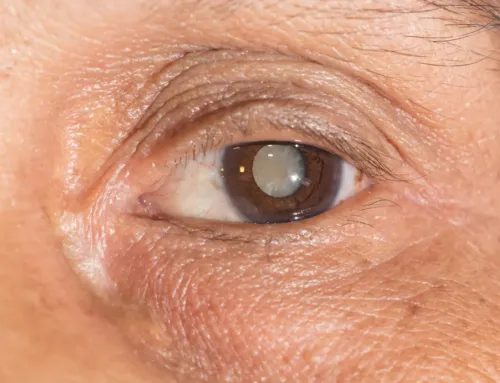Studies suggest that millions of people spend up to eight hours a day in front of a computer. The increasing use of digital devices has led to the prevalence of eyestrain and other eye conditions.
Doctors are seeing more patients complaining of headaches, insomnia, and dry eye syndrome due to prolonged screen time. Here’s more about protecting your vision and effective strategies for screen time management:
Protecting Your Vision
Using digital devices strains the eyes more than printed reading materials. People blink less when using digital devices. Blinking helps keep the eyes nourished and well-lubricated by spreading the tear film.
Focusing on digital screens reduces the blink rate by 30 to 50%, which dries the eyes. People also tend to view or hold the devices at incorrect angles or distances. Changing your work environment or how you use your devices can help prevent eyestrain.
Proper Viewing Distance
Position your screen at the proper distance to prevent eye fatigue. Placing your computer too close will cause your eyes to work harder to see clearly. Place your monitor at arm’s length, about 25 inches from your eyes. Position it slightly lower than your line of sight, so your eyes gaze downward. It will help avoid eyestrain and prevent posture problems.
Take Frequent Breaks
You can protect your vision and eye health by following the 20-20-20 rule when using your computer. The rule involves taking 20-second breaks every 20 minutes to look at an object 20 feet away. Resting the eyes will allow them to relax and prevent strain. You can also blink rapidly or close your eyes during the break to moisturize them.
Adjust Your Screen
Bright computer screens can cause eye fatigue by making it difficult for the eyes to focus. On the other hand, dark screens cause the eyes to strain to see clearly. Adjusting your screen’s brightness to match the ambient light can help reduce glare and avoid discomfort. A screen filter can help reduce glare. Adjust your font size and color to ensure eye comfort.
Adjust Room Lighting
Lighting can cause the eyes to work harder to see clearly. If the room is too dark or bright, it can cause digital eyestrain. Adjusting the light in your room can increase contrast with the light from the screen. Proper lighting is essential to protect the eyes. Make sure there is no reflection or glare from windows and overhead lights. Use a desk lamp for extra indirect light.
Keep Your Eyes Moist
You can protect your vision by keeping your eyes moist when using digital devices. Use artificial tears to prevent dry eyes and keep your eyes lubricated. Dry eye syndrome is a common symptom of excessive screen time. Blinking less often leaves the eyes dry. Use lubricating eye drops recommended by your eye doctor as directed. Choose eye drops suitable for your eyes.
Consider using a humidifier when working to prevent eye dryness. Try to limit your digital device use and stop using digital devices two to three hours before bedtime. It will reduce blue light exposure, which can affect the circadian rhythm, making it difficult to sleep. Using nighttime settings on digital devices can help reduce exposure. Eye exercises can help relieve eye fatigue and strain.
For more on protecting your vision, visit Treasure Coast Eye Specialists at our office in Port Saint Lucie or Stuart, Florida. Call 772-400-2400 or 772-286-0007 to book an appointment today.